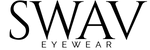How to place your prescription Order online - 7 EASY STEPS

How to place your prescription order online - 7 EASY STEPS
Purchasing Eyewear online can be confusing and unclear, especially prescription eyewear, so we wanted to show you how to place your prescription order with SWAV in 7 EASY STEPS.
Step 1. Get your Prescription
Step 2. Choose your frames
Step 3. Choose Prescription Type
Step 4. Choose Lens Type
Step 5. Enter Prescription Measurements
Step 6. Enter your PD
Step 7. Complete your order
When you first come to the Website you will see our three collections. The top Collection is sunglasses, the middle collection is Blue Blockers, and the bottom collection is sunglasses, and with all of our frames you can put your prescription in.
Top Collection (Polarized Sunglasses)

Middle Collection (Blue Blockers)

Bottom Collection (Polarized Sunglasses)

Step 1.
Get your Prescription.
As daunting as it may seem it is very simple to get your prescription from where you got your eye exam from. All you have to do is call your eye doctor and ask them for your prescription. It should be on file and they should be able to email it to you. When you ask them for your prescription, be sure to ask them for your PD as well. PD stands for Pupillary Distance and we will need that number to fulfill your prescription.
Step 2.
Choose your frames.

The next step is choosing the pair that you feel best suits you and your style. You can choose any pair from our sunglasses collections of Blue Blockers collection. If you choose sunglasses, just click "Prescription Only." If you aren’t sure which pair of frames to choose feel free to take our quick quiz to help you out.
Step 3.
Choose the Prescription Type.

Your prescription type will either be Single Vision or Progressive. Single Vision is what most people fall under and is most likely what your vision might be. Progressives are usually for someone that has a stronger power prescription and they are older in age. As we age and our eyes get weaker we go from single vision to progressives.
Step 4.
Choose your lens type.

You are able to choose simple clear lenses at no additional cost or you can add blue blocker lenses to your prescription. Blue blocker lenses will help alleviate eye strain and headaches that you may experience due to the harmful UV rays that we are exposed to in the world and from being on devices (Phone, tablets, Laptops, etc) all day.
Step 5.
Enter your prescription measurements.

Your prescription is pretty simple. You have your sphere, Cylinder, and Axis. Each of these have a Right and Left for your right and left eyes. Once you have access to your prescription, via email or printed out, simply enter the corresponding sphere, cylinder and axis measurements in the corresponding boxes.
Step 6.
Enter your PD.

Your PD stands for Pupillary Distance and what that means is what is the measurement of the distance between your two pupils. This ensures your glasses will fit and align correctly with the center of your eyes. Your prescription should have this number on it. If you don’t see a PD, all you have to do is call the eye doctor where you got your eye exam from and simply ask what your PD is. Once you get that information, enter that number into the corresponding box.
Step 7.
Complete your Order.
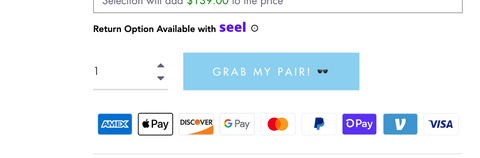
Now that your prescription details have been entered, simply complete your order. You can purchase your frames with any major card, or you can pay with your insurance. We do accept HSA/FSA payments. Once your order is complete it will take 6-8 to be processed and shipped out. All of our customers usually receive their order within 9 days total.
If you have any other questions please feel free to reach out to the SWAV Team and we will be happy to help.
Always remember, everything you do in life Starts With A Vision!